Case Chat
The case chat feature allows you to chat with a support staff regarding your case. This feature is available only for Maintenance Connection products.
To chat with a support staff, follow these steps:
- Navigate to the Support tab.
-
Click the Chat with MC Support link on the right side of the page.
The Chat with Maintenance Connection Support window appears.
- In the Name field, enter you name.
- From the Product Family drop-down list, choose the product family for the case.
- From the Product drop-down list, choose the product for the case.
- From the Request/Issue Type drop-down list, choose the type of the case.
- From the Priority drop-down list, choose the priority of the case.
- In the Description text area, enter a short description of the case.
- Click the Start Chat button.