Ideas
The Ideas feature enables you to submit suggestions to improve our products.
To view a previous submitted idea, follow these steps:
- Click the Ideas menu item.
-
Click the Aha link for the product for which you would like to submit an idea.
This will take you to the Aha application.
-
To view a recently submitted idea, follow these steps:
-
Click the Recent tab.
A list of recently submitted ideas appears.
- Click the title of the idea you want to view.
-
To view a trending idea, follow these steps:
-
Click the Trending tab.
A list of the trending ideas appears.
- Click the title of the idea you want to view.
-
To view a popular idea, follow these steps:
- Click the Popular tab.
- Click the title of the idea you want to view.
-
To vote for an idea, click the vote icon next to the title of the idea in the list.
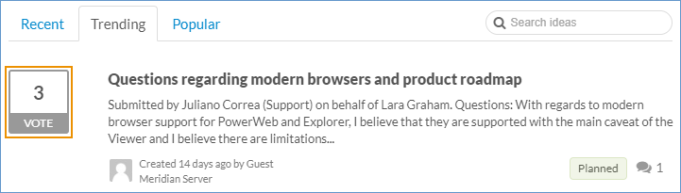
- To filter the list of ideas displayed, click the suitable filter status or filter category option on the left menu list.
- To search for a particular idea, enter the keywords in the Search ideas bar and hit Enter.
To submit a product idea, follow these steps:
-
Click the Ideas menu item.
-
Click the Aha link for the product for which you would like to submit an idea.
This will take you to the Aha application.
- Click the Add a new Idea button.
- In the Your Idea field, enter a short summary of the idea.
-
In the text area, enter a description of the idea.
This is an optional field.
- In the Tell us who you are field, enter your email address.
- Click the Share idea button.