Login / Registration
If you are a new employee, you will have to register your account before you are granted entry into the Accruent Access portal.
To register your account, follow these steps:
- Navigate to the Accruent Access registration page.
- In the First Name field, enter your first name.
- In the Last Name field, enter your last name.
- In the Email field, enter your email address.
- In the Phone field, enter your phone number.
- In the Title field, enter your title.
- In the Organization field, enter the name of your organization.
- From the Product Family drop-down list, choose your primary product family.
- From the Reason for Registration drop-down list, choose your primary use of the Accruent Access portal.
-
Click the Submit button.
The Registration Complete message appears.
- Click the Done button.