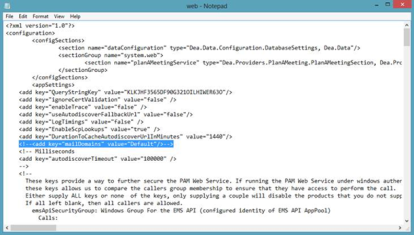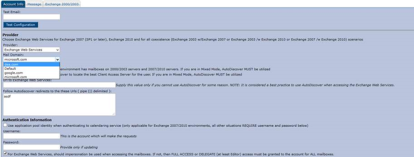Configure Multiple Mail Domains
To configure multiple mail domains, edit the web.config file. This will enable the Mail Domain field that allows Administrators to specify different EWS URLs, AutoDiscover settings, and authentication options based on the domain.
When an EIWS booking is made through EMS for Outlook or the EMS Web App, it automatically pulls the domain from that user’s email address. It then uses the corresponding Mail Domain option.
-
Open the web.config file.
-
Navigate to the mail domains line at the top under the Configuration section.
-
Remove the comment marks (<!-- -->) and add your domains to the value (e.g.,
<add key="mailDomains" value="dea.com│google.com│microsoft.com"/> -
Save your web.config file. You will now see the Mail Domain field on the pamconfig.aspx screen. Each menu item will have its own Provider area.
-
Test your Exchange Integration.
These settings are stored in the tblPamSettings table.