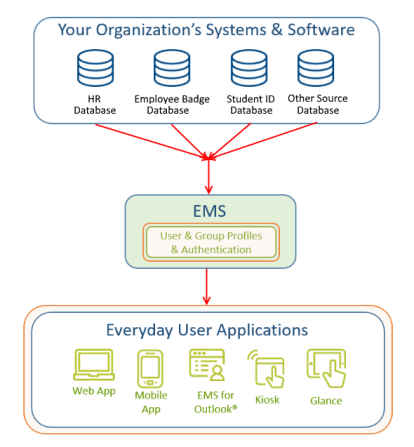Introduction to Human Resources Toolkit
If your organization uses an Human Resources Information System or HRIS, user and group profiles or "accounts" may already be maintained there. This toolkit eliminates the double-entry of this information, by synchronizing between your HRIS and EMS at your chosen frequency. This toolkit enables you to automate the creation, updating, and deactivation of user and group accounts in EMS. You can configure it to automatically transfer selected records to a staging database and then update the appropriate tables in EMS. This tool saves time and enhances security, and enables the creation, maintenance, and inactivation of user and group accounts from an outside data source.
EMS HR toolkit Integration Diagram
Integrate with EMS HR Toolkit
- Identify the data source(s) in your organization to use as the source for your user records.
- Determine if user records are organized by groups and group types (Group/Group Type Model) or a combination (Hybrid).
- Obtain and execute the .sql files for creating the staging database and stored procedures needed to import data into your EMS database.
- Establish a process for importing records into the staging database.
- Execute the EMS HR Toolkit stored procedure (using Microsoft SQL Server Management Studio to create an SQL job to run the stored procedure on a schedule).
- Maintain the source data to ensure continual data flow between your source(s) and EMS.